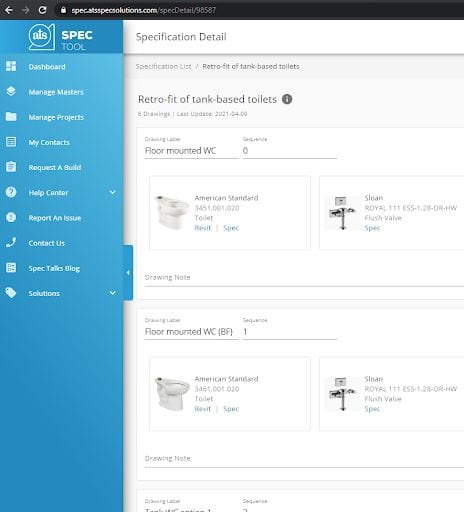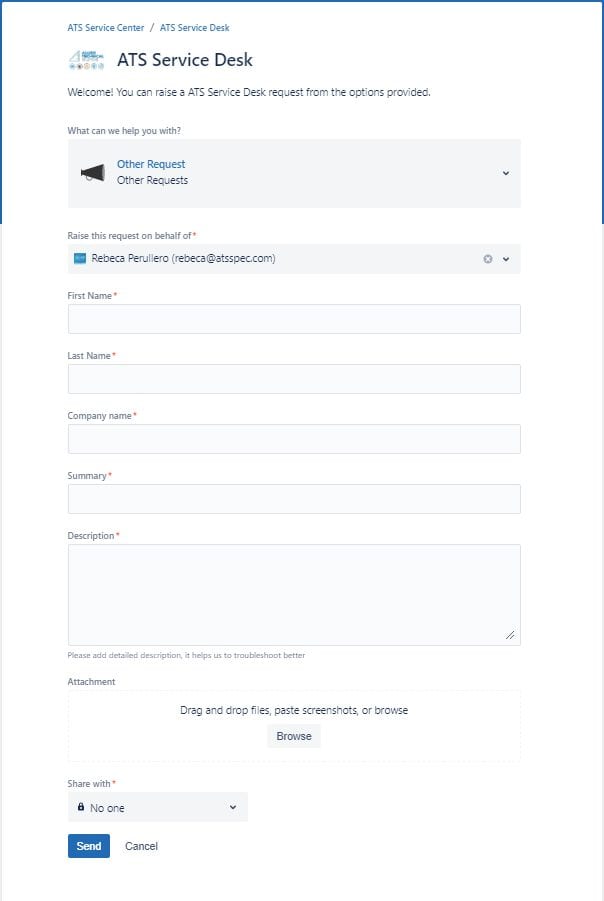When you are logged into ATS Spec Tool click on the Menu Bar option on the left hand side and click on Report an Issue
This will take you to ATS service Portal
Please be as descriptive as possible of the issue you are experiencing.Please include screenshots of what you are experiencing and what you are expecting to see.
An ATS representative will take a look at your issue and be in contact with you.Depending on the issue please be aware the fix may take up to a few weeks to complete. If the issue is urgent and requires immediate attention please click on the Live Chat.