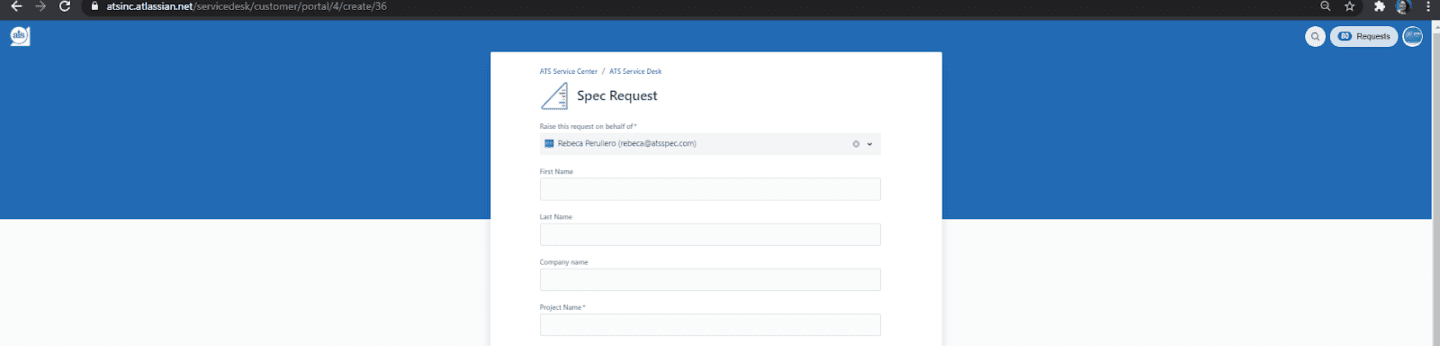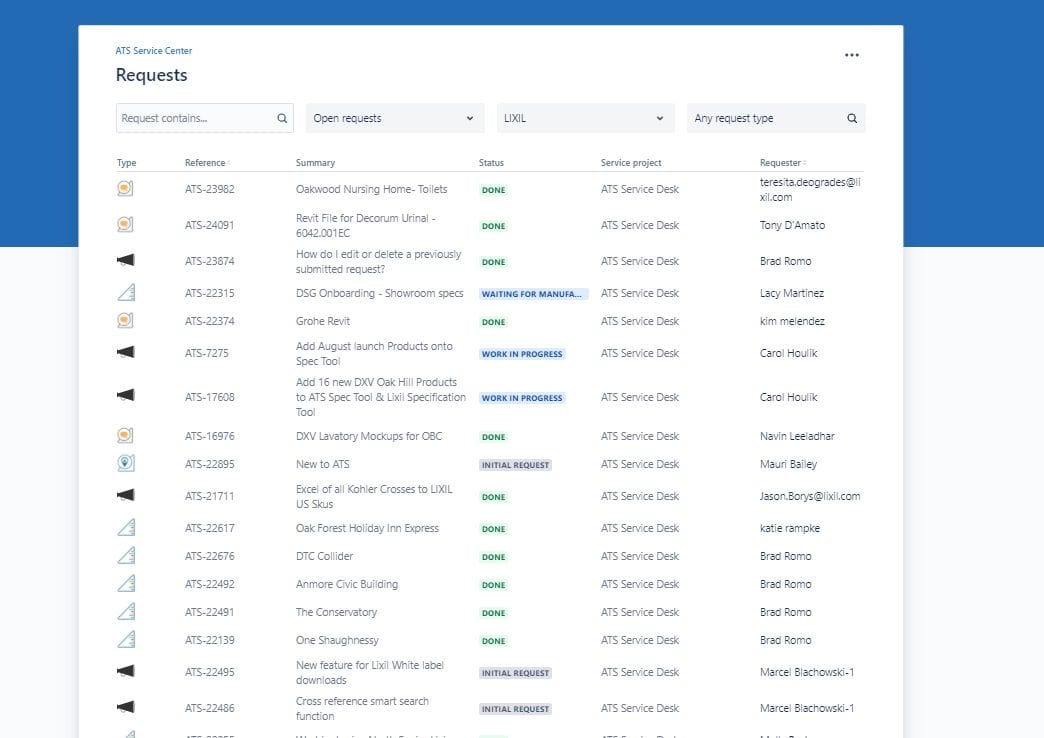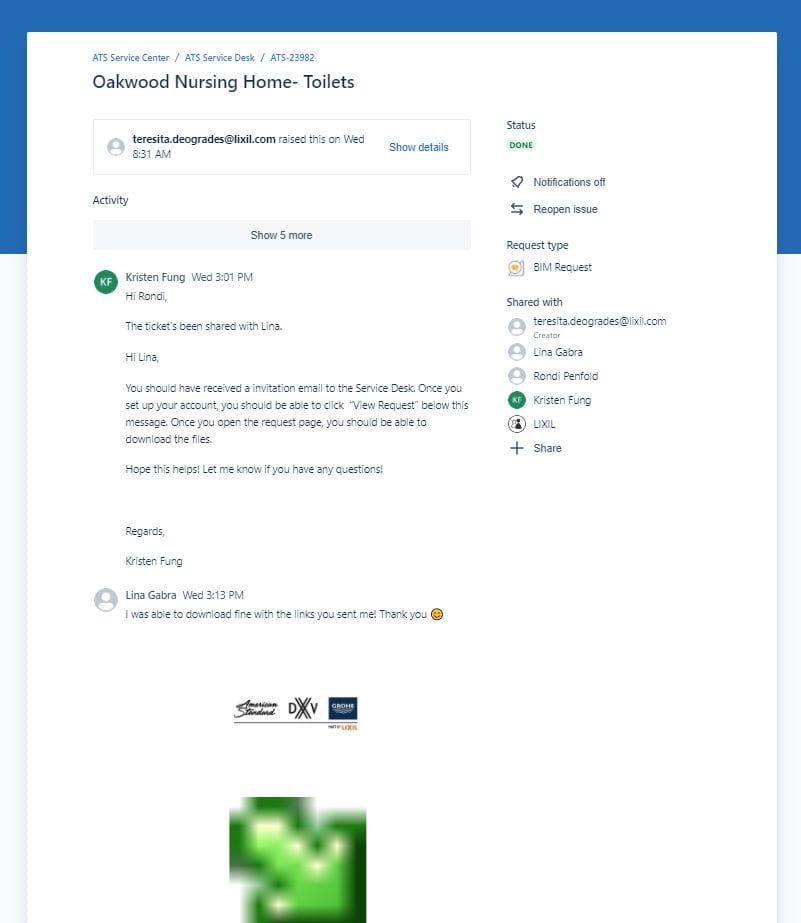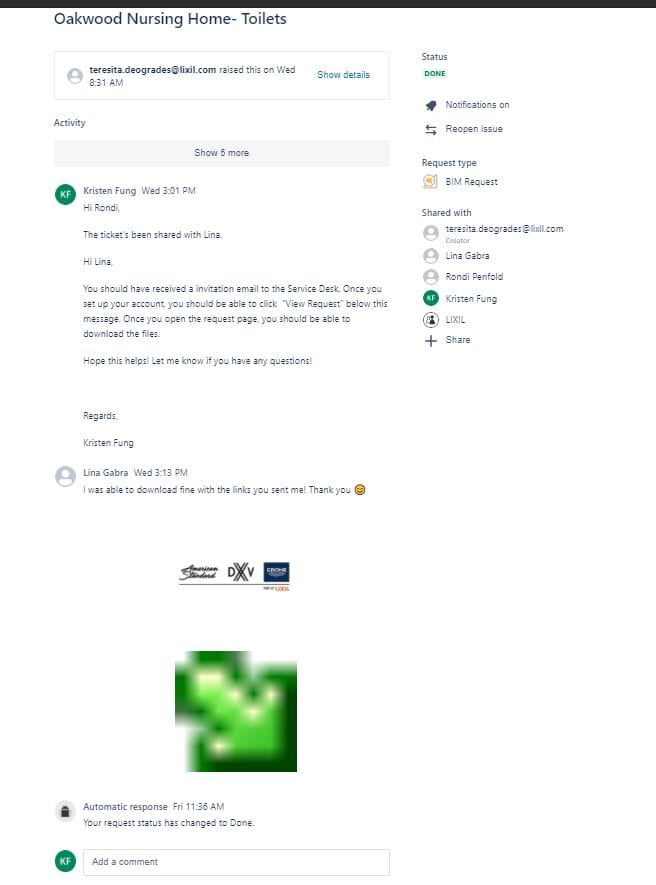After you have logged into ATS Service Desk Click on Request on the top right hand corner.
This will give you the list of all the requests (Open and Closed), Name or Summary of the request, Status and Requester.
This is what each request means.
- Initial Request – ATS has received your request and has not assigned a Specification Specialist to work on you request yet
- Work in Progress- A Specification Specialist has started your project and its expected to be completed by the timeline you requested
- Waiting on Manufacturer- There was something in your request that required ATS to work directly with the Engineering team from the specific manufacturer.
- Waiting on Customer- A Specification Specialist is waiting on more information from you to complete your request.
- Please make sure you click on the Ticket Number and request from the agent to complete your request.
For a more deeper understanding of everything that has been completed on the request. Click on the Reference Number or Summary name. This will open the ATS Service Desk ticket for that specific request and you will find the ATS agent working on the request, the status and all of the communication regarding this request.
If you need to communicate with the ATS agent regarding your request, comment on your request using the comments at the bottom of the page