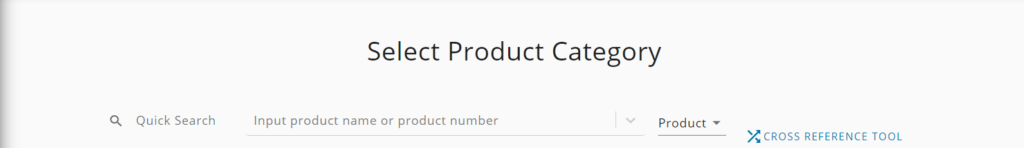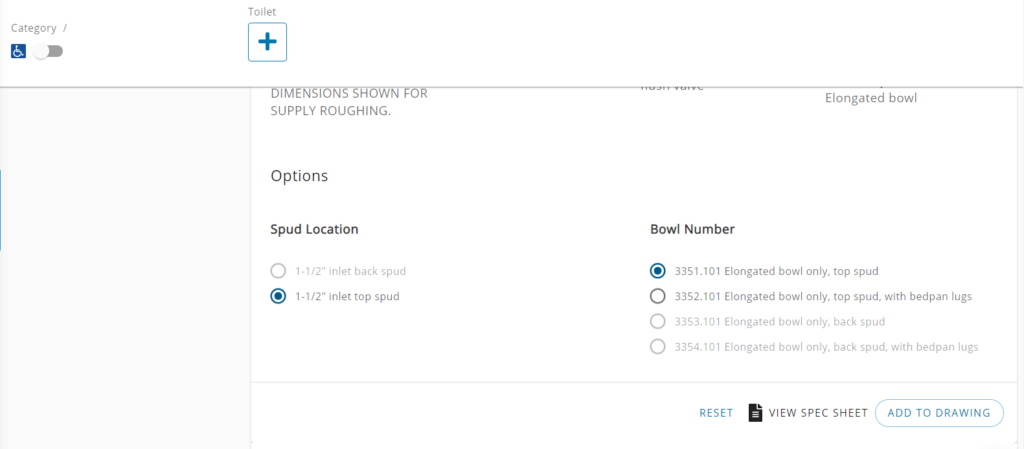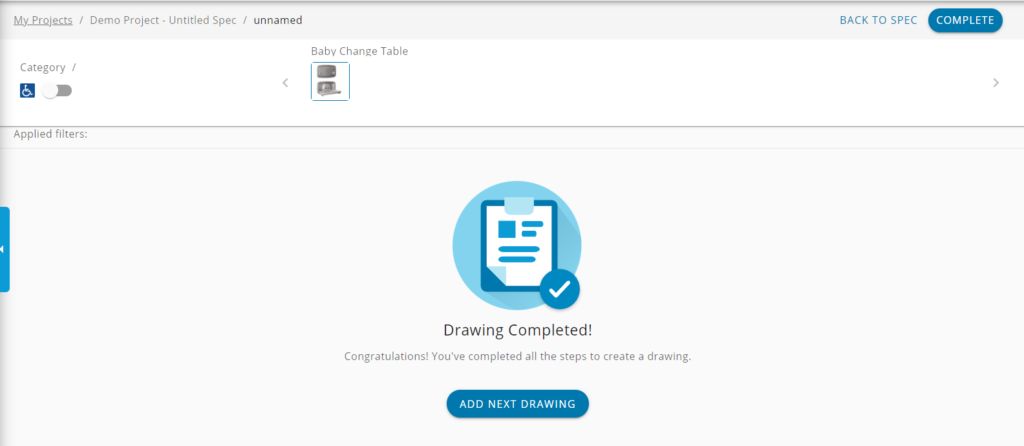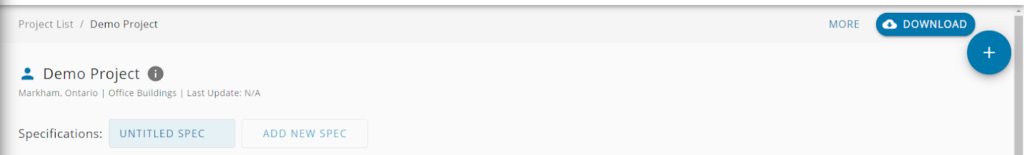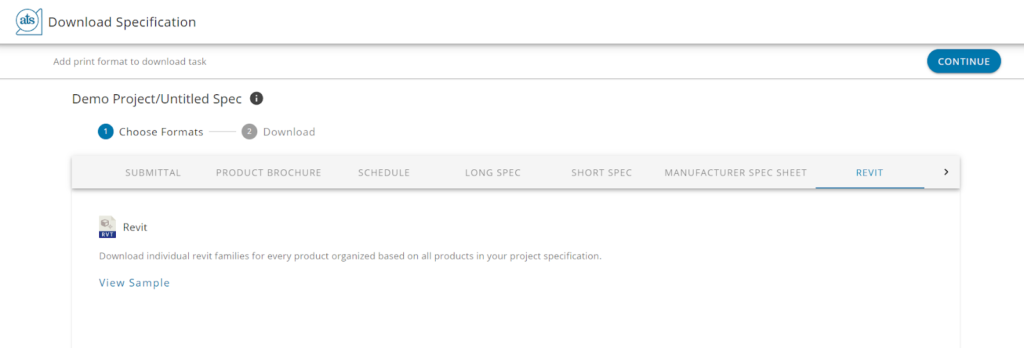To download Revit files, you will need to create a Project or a Spec. Please see What’s the difference between a Spec and Project?
If you are logged into the ATS Spec Tool, click on New Project or New Spec.
Fill in the required fields and click Finish.
You can search for your product using the Quick Search Bar at the top of the page.
Using the drop down on the right of the search bar, you can search by Category (i.e. type of product), Series (i.e. product name), or Product (i.e. model number or SKU).
Once you configure your product, select Add to Drawing.
You can continue to add additional products to your Spec or Project.
Once you have finished adding your product(s), click Complete.
Click Download. A new tab will open in your browser.
Click on Revit and then click Continue
Once your file is ready, click Download and save the .zip file to your computer. If you have created more than one drawing, they will be separated by folder.