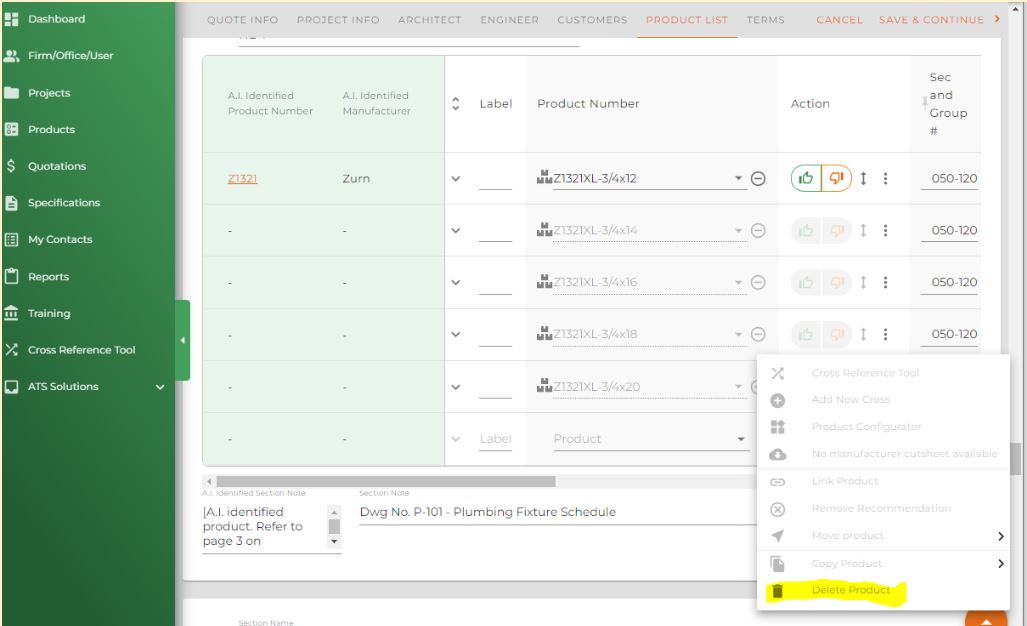What’s Improved
Team Collaboration Can’t Be Easier! Get alerts with in-app notifications through TASKS.
This feature empowers users within the same organization to seamlessly collaborate by sending tasks to one another. Whether you’re delegating responsibilities, sharing updates, or requesting assistance, task notifications streamline communication and enhance productivity.
If you are assigned a task, the notification will appear in Green on the top right corner on your browser like so:
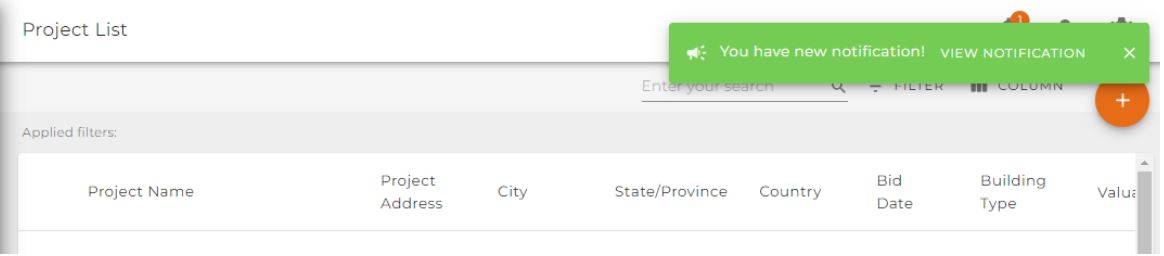
Click on the popup, to see who assigned the task.
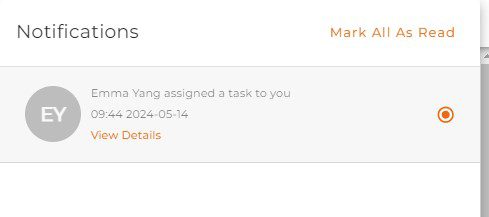
Then click on “View Details” to see more information and action the task.
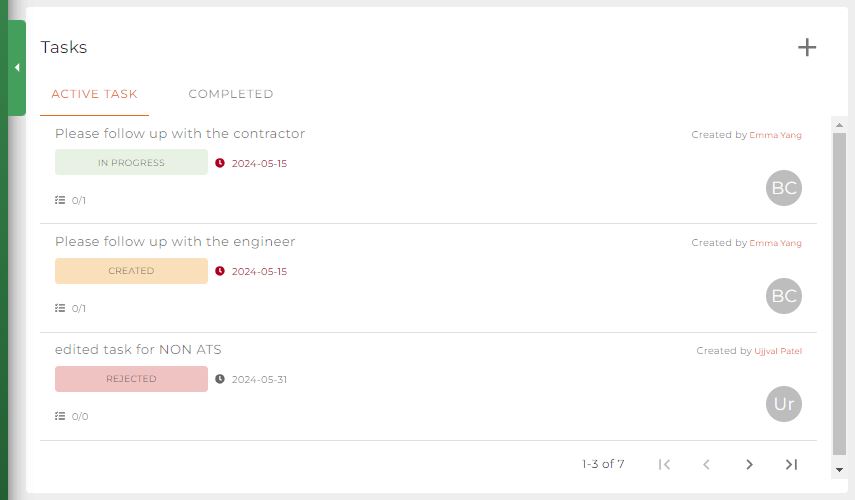
List of tasks are visible from your Tasks widget on your dashboard or the bell icon on the top right corner of your screen.
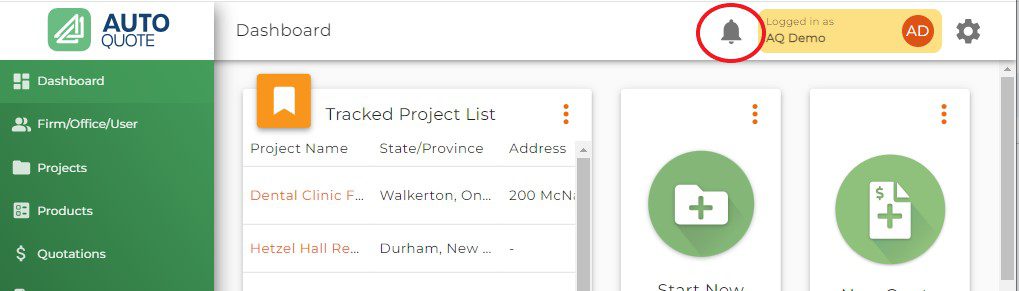
To learn more how to create task, watch the video Creating a Task within a Project https://www.atssoftware.com/atsvideolibrary/creating-a-task-within-a-project/
Save and keep going
Large projects like commercial hospitals, universities take time to quote so ensure you don’t lose any hard work you’ve done, you now have the option to save your quote and continue working.
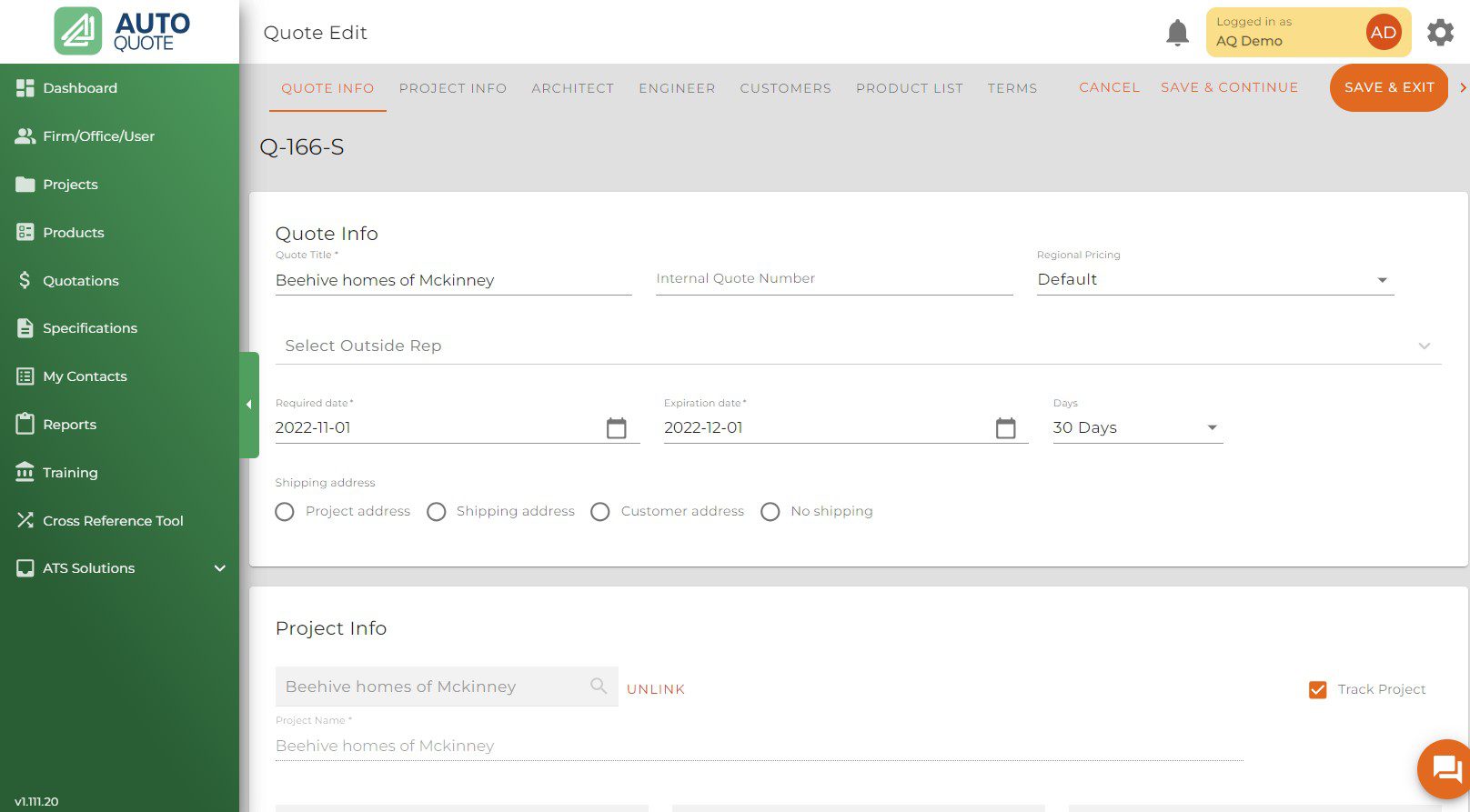
Now when in the quote edit page simply choose to Save and Exit to download the quote OR Save and Continue your quote creation.
Improvements with AI
Next-Level AI Recommendations Based on Project Location
Flexible options help your centralized quotation team to be more consistent and efficient.
AutoQuote leverages the latest A.I. technology and offers a powerful recommendation engine that automatically provides recommendations based on previous quoting behavior or closest matches with its spec-to-quote feature.
For those who are familiar with AutoQuote spec-to-quote, A.I. recommendations were the same for everyone in the organization. Now AutoQuote has further extended the recommendations to be unique based on the projects; state. With the new feature, users can now benefit from the recommendations saved based on the project state/province.
This feature also allows you to save recommendations unique to each office.To get this feature setup simply talk to your customer success representative.
More flexible! Products in a package can now be deleted on spec-to-quote projects.
AutoQuote supports packages which help quotation specialists bundle up products that are often quoted together, can be a multi-piece product or a few items that appear on a quote.
With this improvement, you have the option to edit the package items once it’s on the quote, e.g., to delete an item on the package.