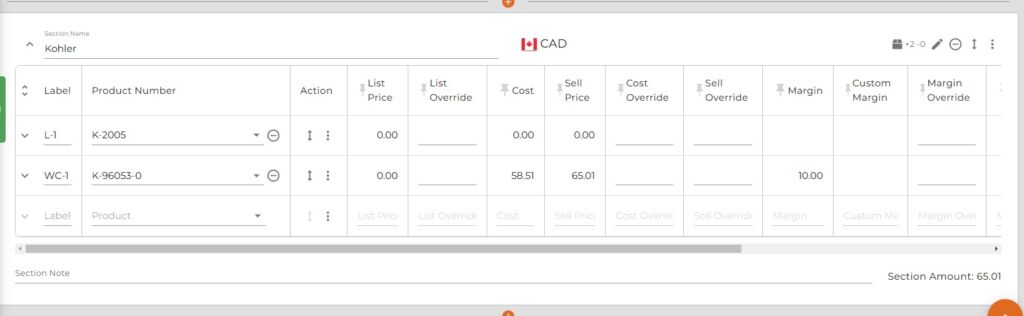What’s New
Empowering Local Offices: Our New Pricing Template Strategy
In the ever-evolving business landscape, customization and personalization are the keys to success. Recognizing this, we’re thrilled to announce a significant change in our pricing model that aims to empower our individual offices and cater to their unique needs and requirements.
Quote PDF Templates: A Shift from Firm Level to Office Level
Previously, our pricing template was structured on a firm-wide level. While this approach provided a uniform framework, it didn’t consider regional variations and the unique needs of individual offices. We believe in the importance of flexibility and the ability to adapt to local market conditions. Hence, we have now shifted our pricing template to an office level.
With this new approach, different offices across various regions can now customize their pricing templates. This means offices can adjust and modify their pricing strategies as per their local market conditions, client requirements, and other regional factors. This level of customization ensures each office can effectively meet the demands of their specific market, thereby optimizing their operations.
To Access this feature click on the gear icon and navigate to Quote Customization Settings > Quote Section Template.
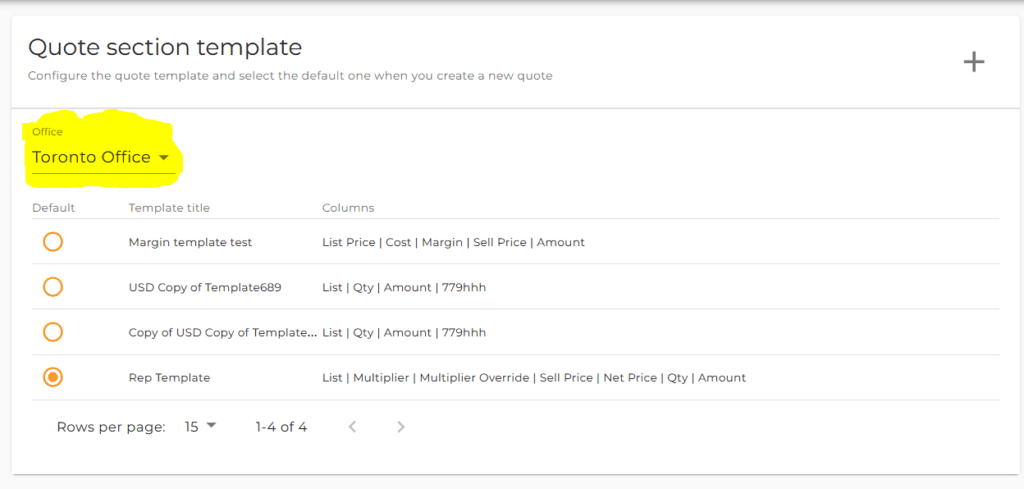
If you are interested in making this change, please reach out to your Customer Success Representatives who are ready to assist with any template adjustments needed.
Excel Print Templates: Empowering Offices with Tailored Defaults
We’ve not only shifted our pricing template to an office level but are also enabling each individual office to set up an office default Excel download. This move has been designed to streamline your operations.
Now, when you download the quote in an Excel format, it will be organized according to your office’s default settings. This means you no longer have to spend time removing or reorganizing the Excel sheet before sending it out to your customers. By automating these processes, we aim to save your time and effort, making the experience smoother and more efficient for you.
Click on the gear icon and navigate to Quote Customization Settings > Customizable Excel Export.

Sort by Manufacturer on all Quotes
Organizing quotes by manufacturer in manual quotes just got easier.
If you start creating your quote based on the tags in construction documents (WC-1, P1 ect) example
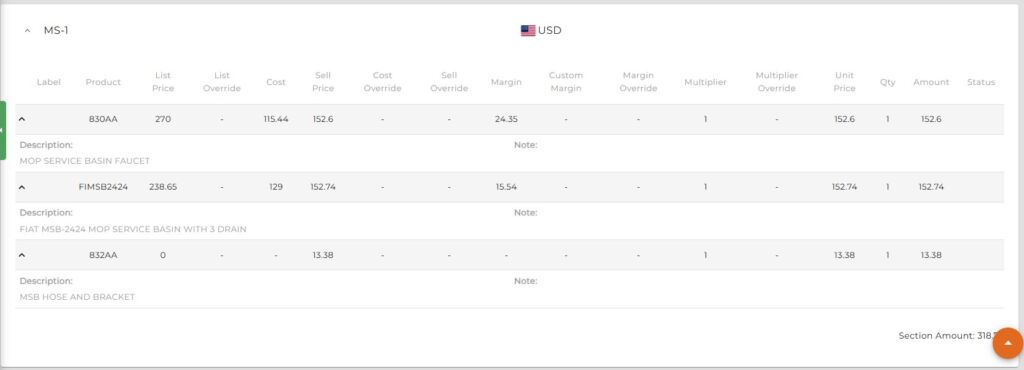
You now have the ability for the system to reorganize and sort your quote based on the manufacturer. With the ability to sort any quote by manufacturer, you can now streamline your workflows, reduce errors, and increase efficiency when handling complex quotes involving multiple suppliers.
To see this option, on the quote edit page, scroll down to the product list section and you will see the option to sort by manufacturer.
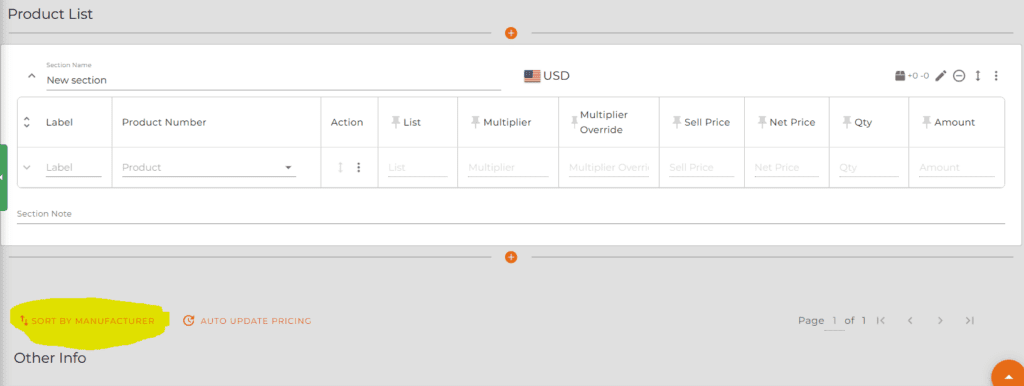
Please note that this process will change your current sections and cannot be reverted. With one click your quote will look like so.