What’s New
Showcasing a product with an image
Ever wonder how a product looks when you are looking at a quote? On Autoquote we can now include product images and manufacturer names, with the ability to enable or disable these options in the settings.
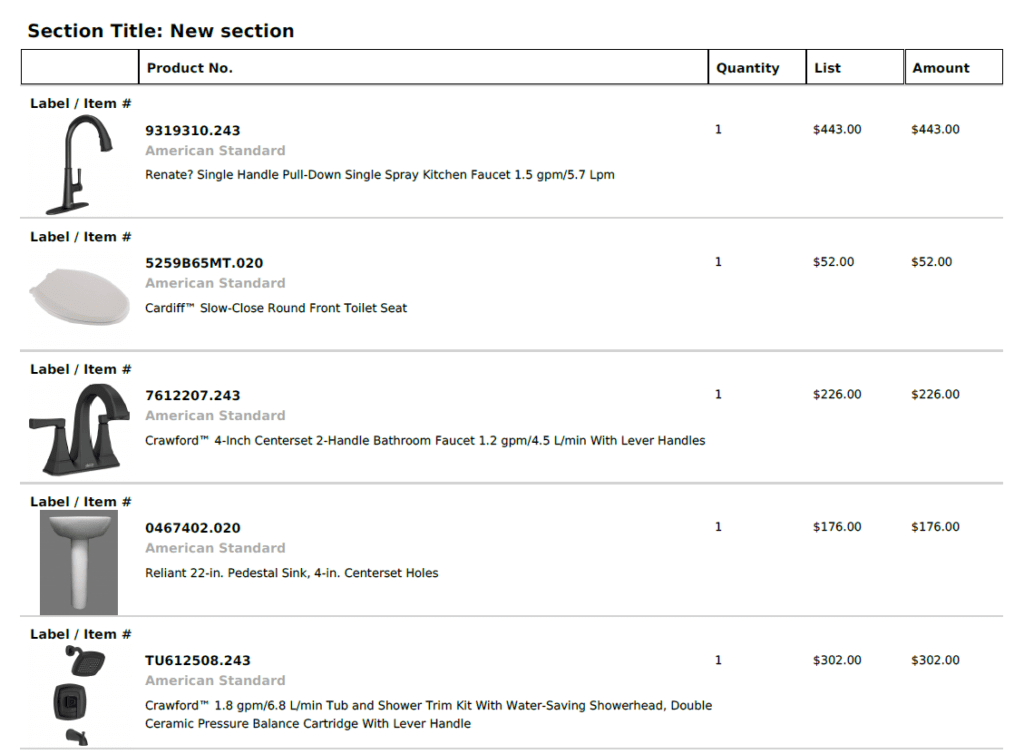
This setting can be toggled on and off at your convenience before you download your quote.
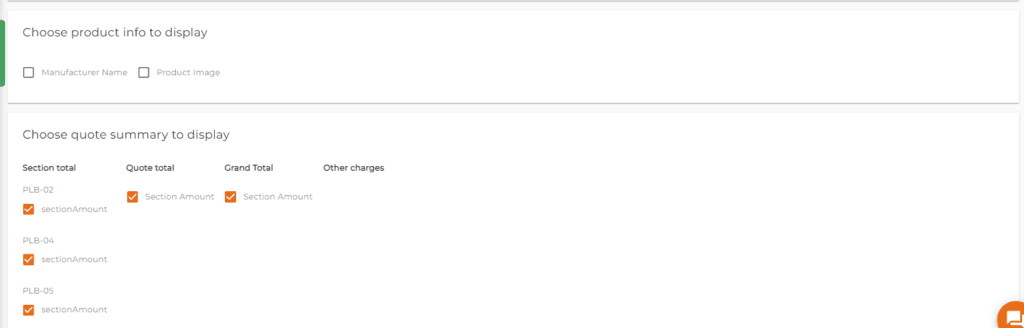
If an image is missing, users can now upload product images to the firm products in their library using product cards, enhancing their quoting workflow and the presentation of final quote letters.
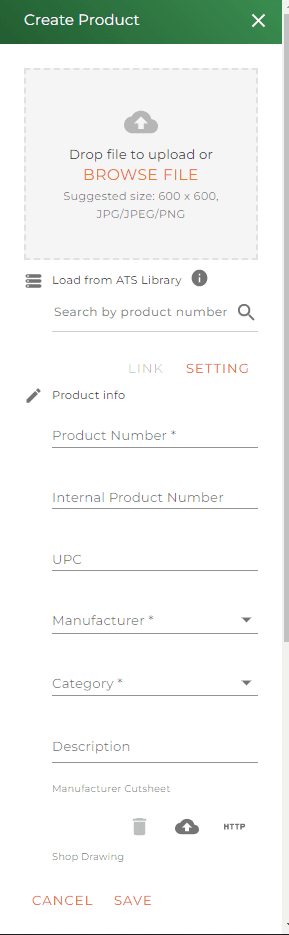
No more duplicates
When creating a new project, users will now receive a notification if they are about to create a duplicate project, offering them the choice to utilize existing projects instead of beginning a new one.
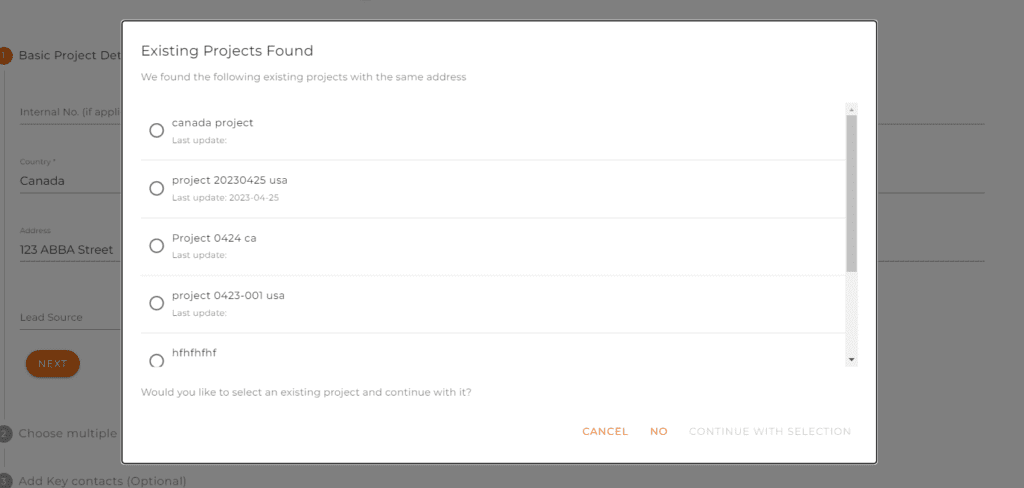
This improvement is based on the project address, if another project contains the exact same project address, the notification will appear. So it’s a good idea to start filling the project folder with more details!
What’s Improved
Users now can tailor their shop drawing downloads by toggling on and off page numbers, cover pages, and title pages, providing greater flexibility. These new customizations are now available as on the Download Configuration page for Shop Drawings.
With this new feature, you are able to edit the shop drawings once downloaded without the frustration of not having the page numbers or table of contents mismatching.
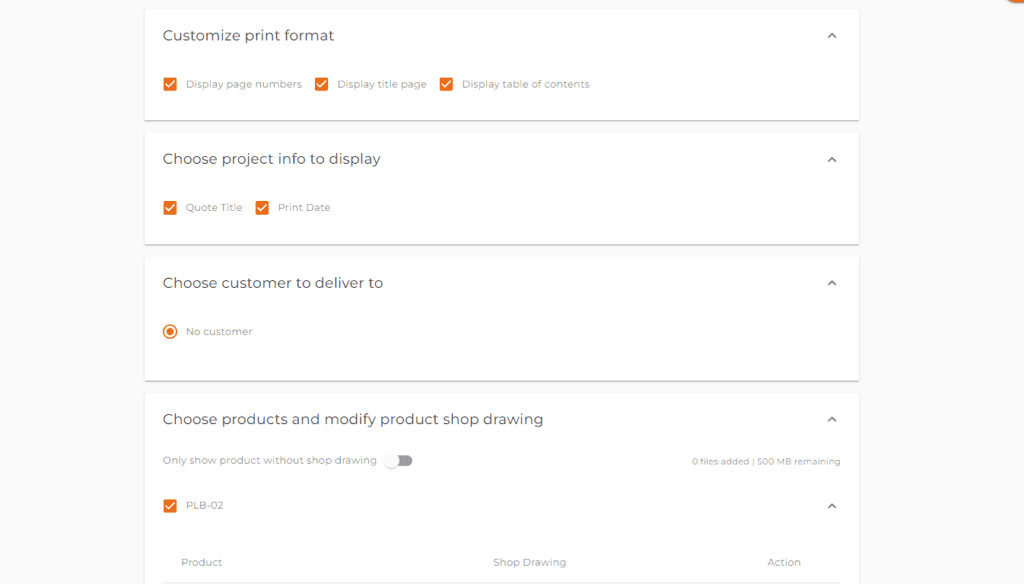
What’s Fixed
A bug has been resolved in shop drawings with over 120 sections, which previously caused the page number to repetitively appear on the final few sections.
