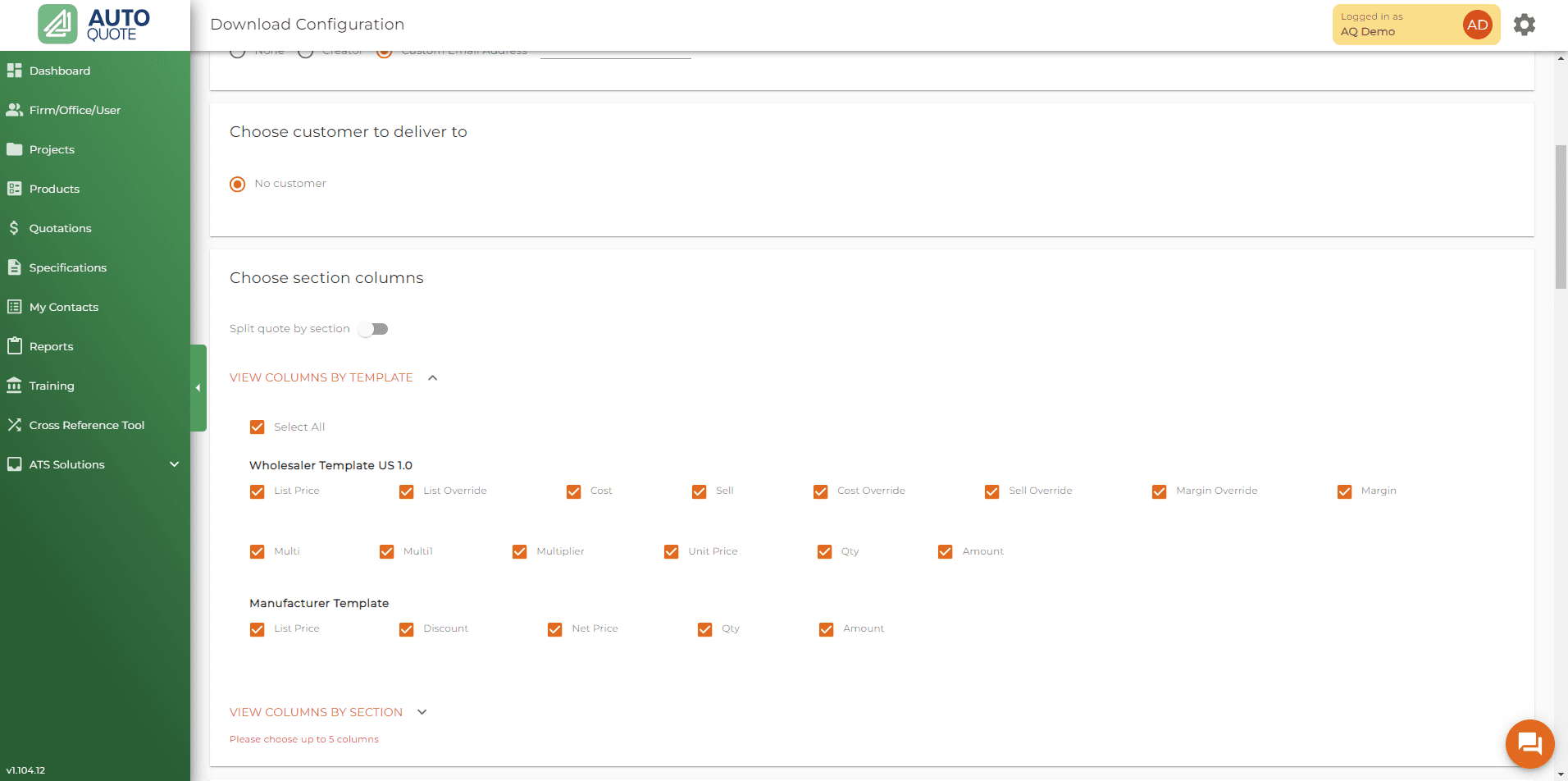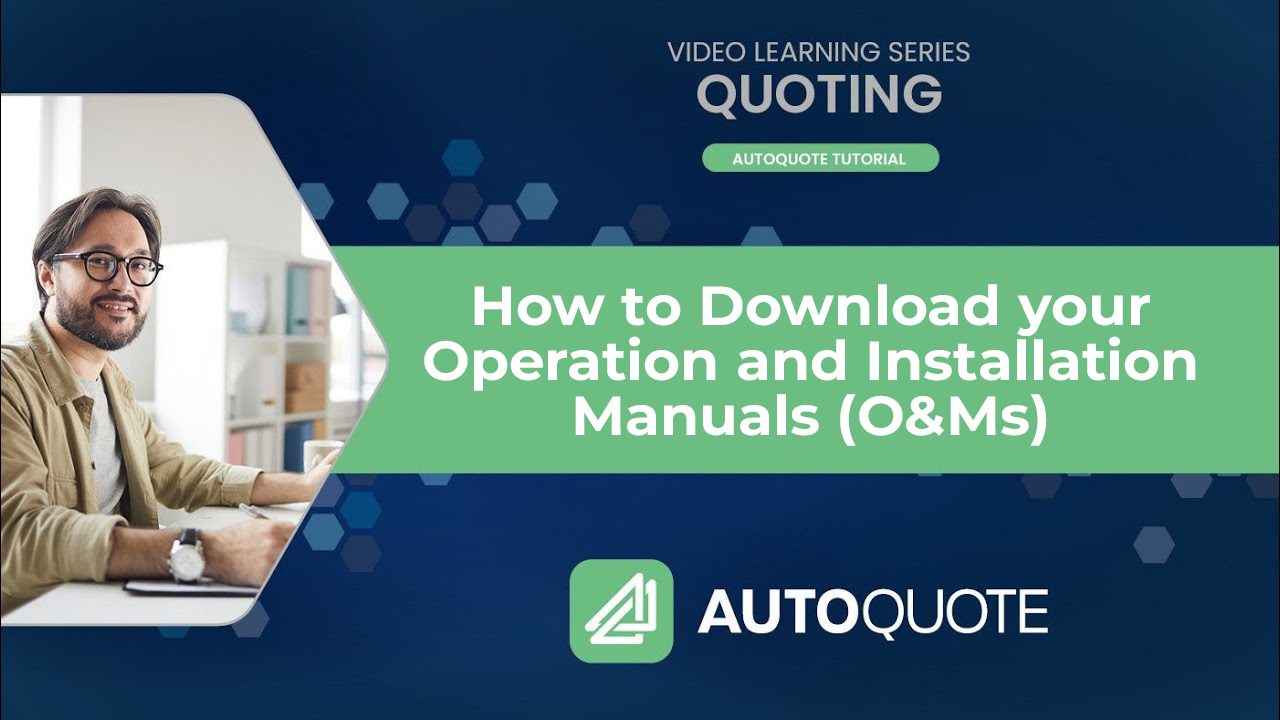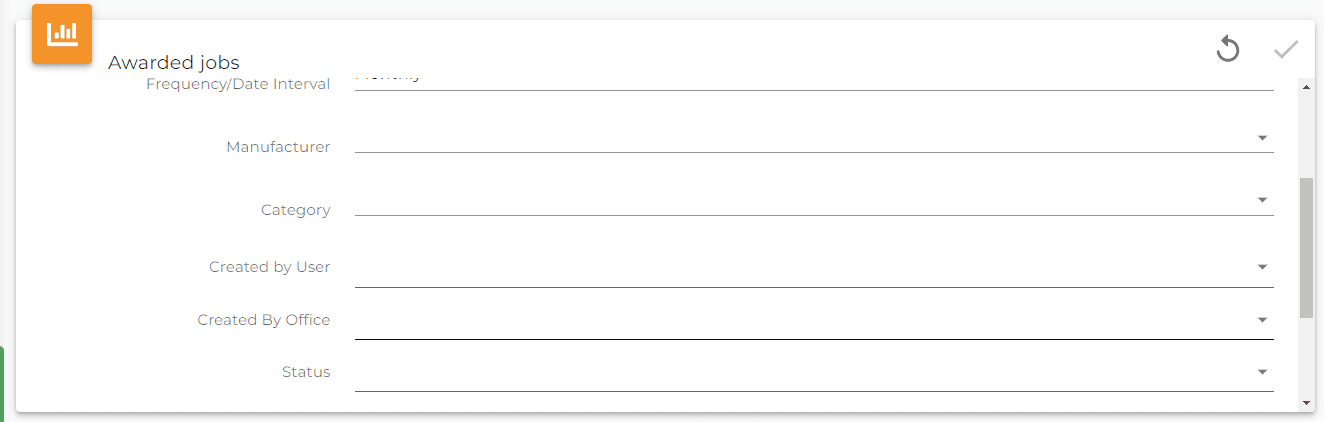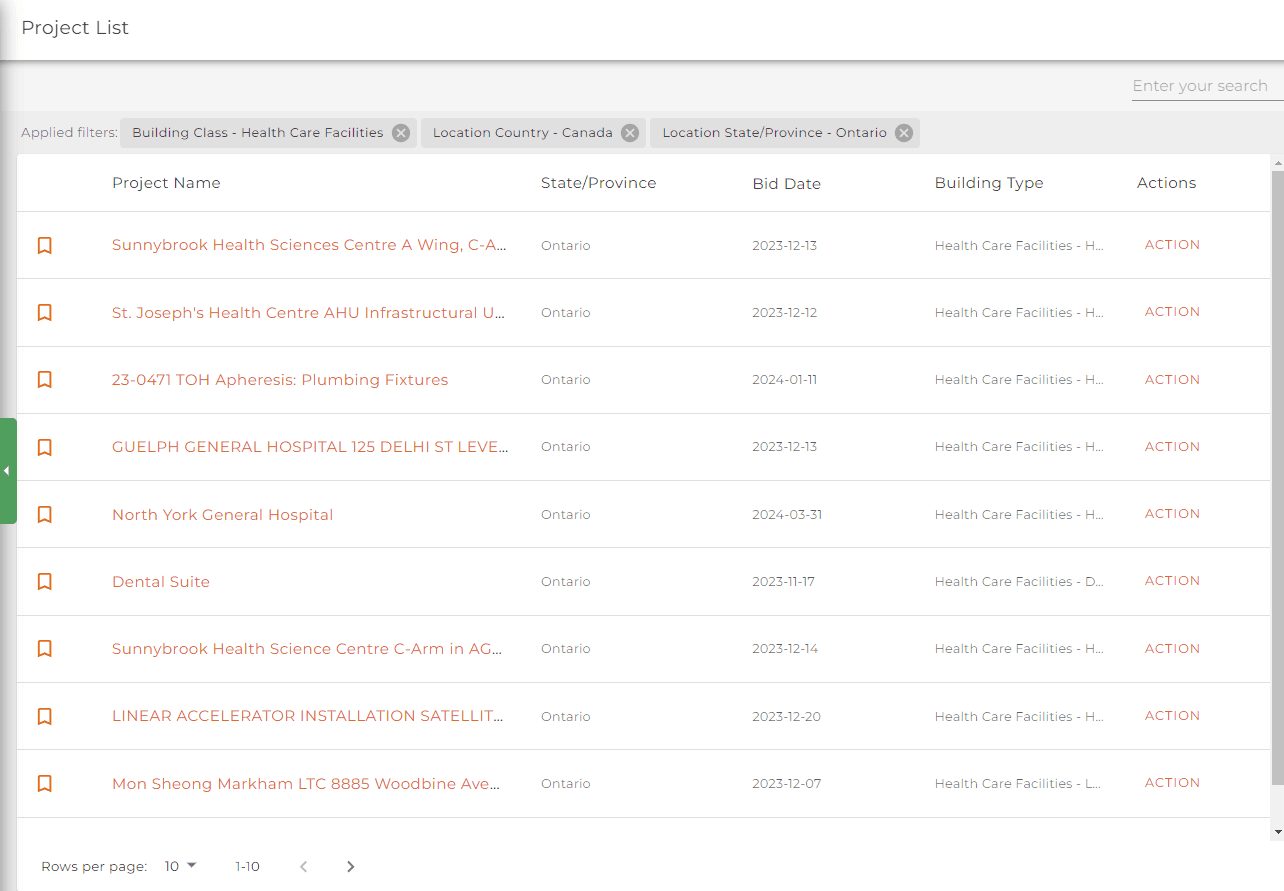We’re thrilled to announce a major update to AutoQuote along with several critical improvements that we believe will significantly enhance your business productivity and streamline daily operations. These updates, based on the feedback we received from our valued users, are now live and ready for use!
What’s New:
Simplify Operations and Installation Manuals
First AutoQuote made it easier for any Plumbing Wholesaler to Develop Shop Drawings (or Submittals) now the same concept has been added for the development of Operations and Installation Manuals (O&Ms) directly within our platform. This feature is designed to simplify the process of creating professional, detailed, and O&Ms.
Before, compiling these manuals involved switching between multiple programs and dealing with formatting inconsistencies. Now, you can create, edit, and share these crucial documents directly from our software, saving you valuable time and energy. This feature not only reduces the complexity of developing O&Ms but it also allows you to focus more on your core business operations.
Watch the O&M tutorial video and learn how easy it is to download
your operation and installation manuals.
What’s Improved
Customizing Dashboard widgets
We’ve taken a big step in enhancing user flexibility with our improved Dashboard customization. Users can now tailor the AutoQuote Chart widgets to their specific reporting needs. Whether you want to keep an eye on a specific manufacturer’s performance or focus on a particular product category, our widgets can now be configured to display or filter out results accordingly.
This means you can set up widgets that only show
- Quote Count
- Quote Lines
- Quote Value ($)
for one or more specific manufacturers, or widgets that only display results for a particular product category. This level of customization permits a more focused and relevant perspective on your data, allowing you to quickly access the information most pertinent to your business’s needs.
Applied Filters on Quote or Project Listing Page
Searching for a specific project or quote is now more intuitive. The list of applied filters on the page will be visible, making it easier to understand why certain projects or quotes may not be displayed. This is particularly useful if a project you are looking for is available in AutoQuote but is not showing up due to the filters you have applied.
To remove a filter simply click on the “x “ next to the filter
Customizing Quote Letter
The customization of quote letters has been improved as well. Now, you have the flexibility to select or unselect all pricing information, products/sections, and quote summaries for sections. This gives you more control over what information is included in your quote letters, enabling you to tailor them to your specific needs.