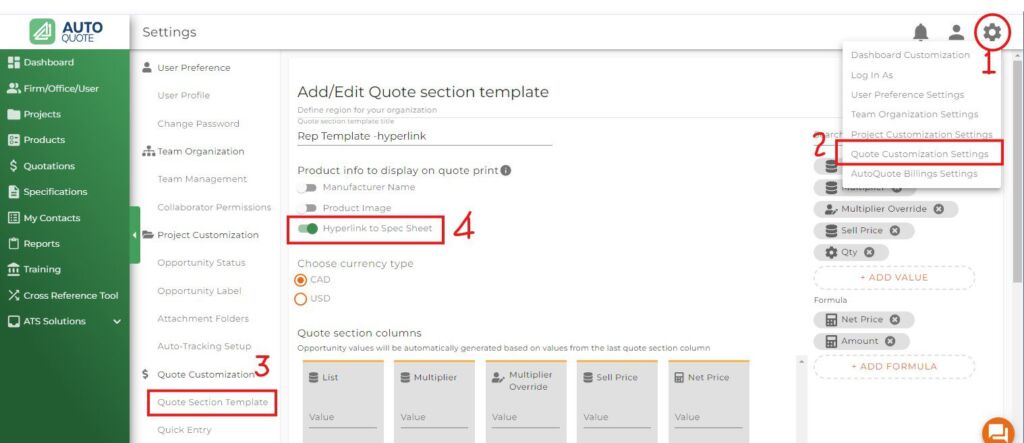What’s New
Making your quotes look more professional!
Hyperlinks to spec sheets are available in downloaded PDF quote letters
Often customers receiving quotes want to see the Technical documents of the products in the quotes. While the traditional way of collecting spec sheets and sending them over is tedious and time consuming, ATS’ team keeps making everyone’s life easier with new technologies. Now with a hyperlink to a product’s spec sheet in a quote PDF file, your customer can access the details with one click.
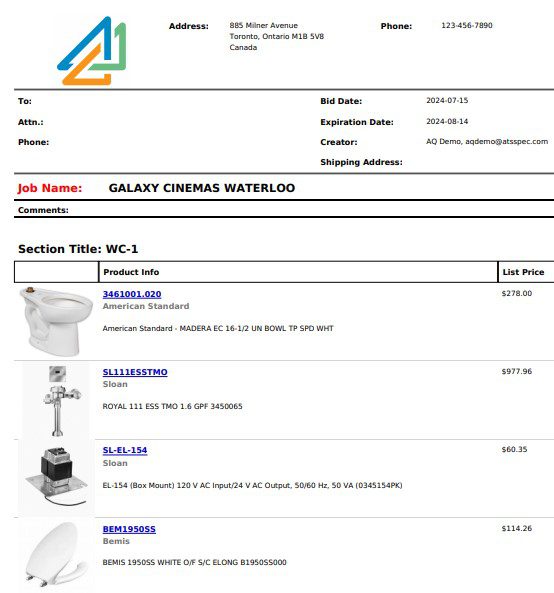
AutoQuote currently has pre-loaded over 70,000 specs sheets and shop drawings available to all users. As always you can add your own spec sheet to any product you wish to quote.
How to add Hyperlinks to your quote
To add hyperlinks to your quote, follow these steps:
- Click on the gear icon.
- Go to **Quote Customization Settings**.
- Navigate to **Quote Section Template**.
- Click on the pencil icon to edit your quote template.
- Turn on the options for **”Hyperlink to Spec Sheet”**.
For more details, please refer to the screenshot below: