ATS QuoteConnect is a collaboration tool that streamlines bid invitations and vendor pricing, enhancing efficiency, accuracy, and quote management between wholesalers, and manufacturer’s representatives
HOW IT WORKS

1. Initiate
Seamless Bid Invitations
Effortlessly send bid invitations to both AutoQuote subscribers and non-subscribers, expanding your vendor reach and ensuring competitive pricing.
2. RECEIVE
Real-Time Vendor Pricing
Receive and track vendor quotations instantly, eliminating delays, reducing manual data entry, and improving pricing accuracy.


3. AUTOMATIC BIDDING
AI-Driven Takeoff & Quoting
Leverage AI-powered takeoff to quickly identify required products, automate bid requests, and generate accurate project quotations.
4. SHARE
Customizable User Settings
Personalize your experience with preferred vendor lists, branded bid invitations, and tailored notification preferences to streamline workflows


5. REVIEW
Comprehensive Quote Management
Track, compare, and import vendor pricing directly into your quotes, allowing for better decision-making and seamless project execution
FAQ
Getting Started
Features & Usage
For Manufacturer Reps
For Wholesalers
Troubleshooting & Support
User Reference Guide
This guide provides a comprehensive reference for using Quote Connect effectively. For additional support, refer to the online help section or contact customer support at info@atssoftware.com