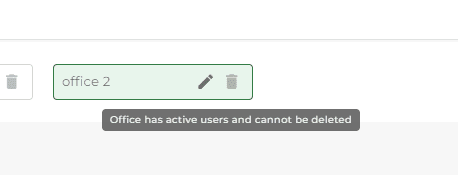What’s New
Include or Exclude Drawing Labels?
Spec Tool users can now include or exclude drawing labels when downloading or printing documents.
Here is how it works:
-
- When on the “Download Spec Documents’ page.
- Click on the ‘CSI 3 Part Spec’ tab on the bottom of the ‘Print Format’ list.
- Check or uncheck the box ‘Include all drawing labels in spec document print’.
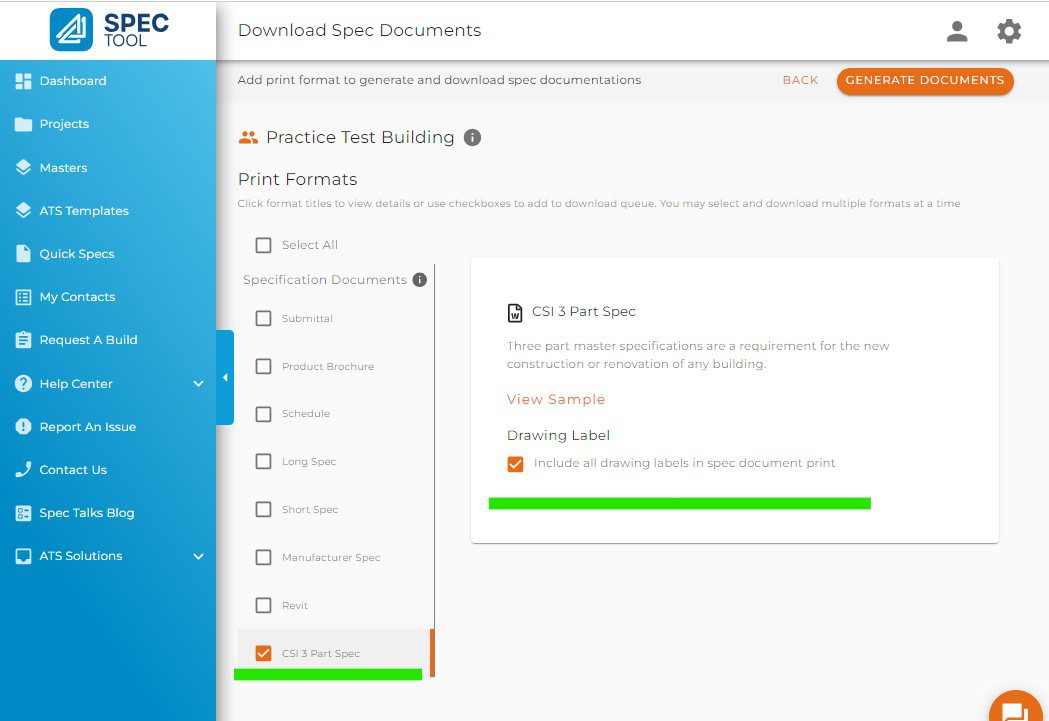
What’s Improved
Never Accidentally Delete an Office
Spec Tool admin users are protected from the dreaded ‘I accidentally deleted an office with active users!!’. Additional tooltip in the Team Management page to safeguard against deletion of offices with active users. When you try to delete an office with active users, you will get the message ‘Office has active users and cannot be deleted’.
Want to learn more about how to use the ATS Spec Tool?
There are many learn how to use ATS Spec Tool Tutorial videos here or click here to book a demo.